In today’s fast-paced world, staying connected and safe is paramount. Smartphones have become more than just devices for communication; they are lifelines during emergencies. One such feature that iPhones offer is the Emergency SOS feature. If you’re wondering, “What does SOS mean on iPhone?” you’re in the right place. This article will guide you through the functionality, benefits, and usage of the SOS feature on your iPhone.
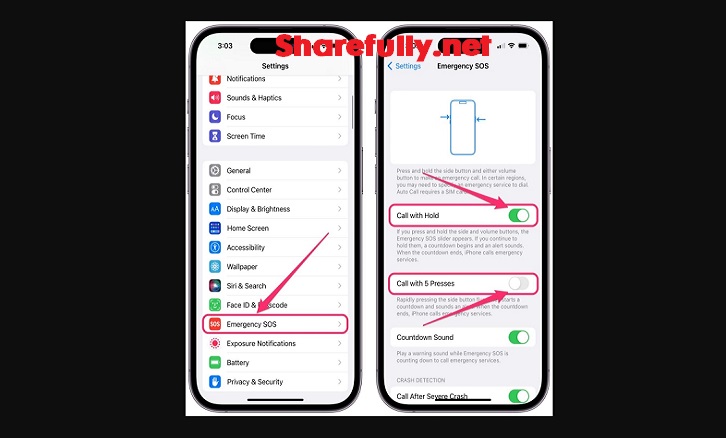
Introduction to Emergency SOS
Understanding the SOS Acronym
SOS stands for “Save Our Souls,” and it has long been recognized as a universal distress signal. In the context of your iPhone, Emergency SOS is a built-in feature that allows you to quickly contact emergency services and your designated contacts in times of need.
Importance of Quick Access to Emergency Services
Imagine being in a situation where every second counts. Whether it’s an accident, a health emergency, or personal safety concerns, having a fast and straightforward way to get help can make all the difference. Emergency SOS on your iPhone ensures that help is just a few taps away.
Activating Emergency SOS
Enabling SOS in iPhone Settings
To ensure that you can use the Emergency SOS feature when you need it, you must first activate it on your iPhone. Open your device’s settings, navigate to the “Emergency SOS” section, and toggle on the “Call with Side Button” option.
Utilizing the Side Button Shortcut
Once activated, using Emergency SOS is as simple as pressing the side button (or the power button) on your iPhone multiple times in succession. This action activates the SOS slider, allowing you to swiftly make an emergency call or share your location with your emergency contacts.
Triggering Emergency SOS
Initiating SOS Call
In a situation where you need immediate assistance, press the side button five times rapidly. Doing so will activate the Emergency SOS slider, and your iPhone will automatically call emergency services.
Automatic Call to Emergency Services
If you’re unable to interact with your iPhone after triggering the SOS slider, it will automatically dial emergency services after a countdown. This ensures that even if you’re unable to make the call yourself, help will still be on the way.
Sending Emergency Contacts Your Location
Notifying Designated Contacts
Emergency SOS not only contacts professional emergency services but also alerts your designated emergency contacts. Your loved ones will receive a notification along with your current location when you trigger the SOS feature.
Sharing Real-Time Location
The real-time location sharing feature ensures that your emergency contacts can track your movements until the situation is resolved. This provides additional reassurance to both you and your loved ones.
Customizing SOS Settings
Adding Medical ID Information
To further enhance the utility of Emergency SOS, you can create a Medical ID that contains critical health information. This information can be accessed by emergency responders, allowing them to provide appropriate medical assistance.
Adjusting Countdown Sound and Auto Call
Customize the SOS feature by adjusting the countdown sound before the emergency call is placed. Additionally, you can enable or disable the “Auto Call” feature based on your preferences.
Using Emergency SOS While Traveling
SOS in Foreign Countries
Traveling to different countries? Emergency SOS is available internationally, making it a reliable tool for seeking help regardless of your location.
Accessing Local Emergency Services
When used in a foreign country, Emergency SOS automatically contacts the local emergency services for that region, ensuring that language or communication barriers don’t hinder your ability to get help.
The Difference Between Emergency SOS and 911
Direct Call vs. iPhone SOS
While 911 is a well-known emergency number, the Emergency SOS feature on your iPhone offers a quicker way to initiate a call for help without needing to dial a number manually.
Compatibility with Different Regions
Keep in mind that while Emergency SOS is widely available, its functionality may vary depending on the region and local emergency services infrastructure.
Benefits of Emergency SOS
Swift Response in Critical Situations
During emergencies, seconds count. Emergency SOS expedites the process of contacting help, ensuring a rapid response that could potentially save lives.
Peace of Mind for Users and Loved Ones
Knowing that you have a reliable and accessible emergency communication tool on your iPhone brings peace of mind to you and your loved ones.
Emergency SOS for Health-Related Issues
Medical Emergencies and SOS
Medical emergencies can happen at any time. Emergency SOS aids in quickly connecting you with medical professionals who can provide assistance.
Managing Allergies and Medical Conditions
The Medical ID feature within Emergency SOS lets you specify allergies, medical conditions, and other critical health information, ensuring that responders have crucial details at their fingertips.
Emergency SOS Myths Debunked
Accidental SOS Calls
Worried about accidentally triggering Emergency SOS? The feature requires multiple button presses, minimizing the chances of unintentional activation.
Privacy Concerns and Location Sharing
Emergency SOS prioritizes your safety. While it shares your location with emergency contacts, this information is not used for any other purpose and is only shared when the SOS feature is activated.
Real-Life Stories of SOS Saving Lives
User Testimonials
Users worldwide have shared stories of how Emergency SOS came to their rescue during critical situations, highlighting its effectiveness.
News Reports and Media Coverage
Numerous news reports and media stories showcase instances where Emergency SOS played a crucial role in getting help to those in need.
SOS Integration with Other Safety Features
Apple Watch SOS Integration
If you own an Apple Watch, you can also trigger Emergency SOS from your wrist, enhancing accessibility and convenience.
CarPlay and SOS
For those using CarPlay, Emergency SOS can be activated using the car’s infotainment system, providing an additional avenue for seeking help while on the road.
Limitations and Considerations
Network Connectivity Requirements
Emergency SOS relies on cellular networks for communication. In areas with poor or no network coverage, its effectiveness may be limited.
Battery and Power Management
Keep your iPhone charged to ensure that Emergency SOS remains available when needed. Low battery levels can impact the feature’s functionality.
Future Enhancements and Updates
Apple’s Commitment to User Safety
Apple continuously strives to enhance user safety. Expect future updates to the Emergency SOS feature, offering even more capabilities and improvements.
Anticipated SOS Feature Improvements
Anticipated improvements may include enhanced location accuracy, integration with additional wearable devices, and better synchronization with local emergency services.
Conclusion
In an increasingly connected world, having the Emergency SOS feature on your iPhone is a vital aspect of personal safety. With the ability to quickly contact emergency services, alert loved ones, and share your location, this feature empowers you to handle emergencies effectively. Embrace technology’s role in ensuring your well-being and stay prepared for any unforeseen situation.
FAQs (Frequently Asked Questions)
Can I activate Emergency SOS without unlocking my iPhone?
Yes, you can activate Emergency SOS even if your iPhone is locked. Press the side button rapidly five times, and the SOS slider will appear.
Is the Emergency SOS feature available on all iPhone models?
Yes, Emergency SOS is available on all modern iPhone models running iOS 11 or later.
Can I customize which contacts receive my location during an emergency?
Absolutely. You can specify which contacts receive your location information when you trigger the Emergency SOS feature.
Does using Emergency SOS consume a lot of battery?
While using Emergency SOS for calls or location sharing does consume some battery, it’s essential to ensure your iPhone is adequately charged for emergencies.
Are there any countries where Emergency SOS is not available?
Emergency SOS is available in most countries, but its functionality might differ based on local regulations and emergency service infrastructure.